[TOC]
原理
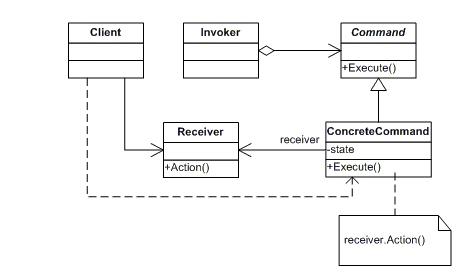
示例
菜单程序(Js实现)
需求:
假设我们正在编写一个用户界面程序,该用户界面上至少有数十个Button 按钮。因为项目比较复杂,所以我们决定让某个程序员负责绘制这些按钮,而另外一些程序员则负责编写点击按钮后的具体行为,这些行为都将被封装在对象里。在大型项目开发中,这是很正常的分工。对于绘制按钮的程序员来说,他完全不知道某个按钮未来将用来做什么,可能用来刷新菜单界面,也可能用来增加一些子菜单,他只知道点击这个按钮会发生某些事情
这里运用命令模式的理由:点击了按钮之后,必须向某些负责具体行为的对象发送请求,这些对象就是请求的接收者。但是目前并不知道接收者是什么对象,也不知道接收者究竟会做什么。此时我们需要借助命令对象的帮助,以便解开按钮和负责具体行为对象之间的耦合。
设计模式的主题总是把不变的事物和变化的事物分离开来,命令模式也不例外。按下按钮之后会发生一些事情是不变的,而具体会发生什么事情是可变的。通过command 对象的帮助,将来我们可以轻易地改变这种关联,因此也可以在将来再次改变按钮的行为
传统实现
下面进入代码编写阶段
首先在页面中完成这些按钮的“绘制”:
1 | <html> |
接下来定义setCommand 函数,setCommand 函数负责往按钮上面安装命令。可以肯定的是,点击按钮会执行某个command 命令,执行命令的动作被约定为调用command 对象的execute()方法。
虽然还不知道这些命令究竟代表什么操作,但负责绘制按钮的程序员不关心这些事情,他只需要预留好安装命令的接口,command 对象自然知道如何和正确的对象沟通:
1 | var setCommand = function (button, command) { |
最后,负责编写点击按钮之后的具体行为的程序员总算交上了他们的成果,他们完成了刷新菜单界面、增加子菜单和删除子菜单这几个功能,这几个功能被分布在MenuBar 和SubMenu 这两个对象中:
1 | var MenuBar = { |
在让button 变得有用起来之前,我们要先把这些行为都封装在命令类中:
1 | var RefreshMenuBarCommand = function (receiver) { |
最后就是把命令接收者传入到command 对象中,并且把command 对象安装到button 上面:
1 | var refreshMenuBarCommand = new RefreshMenuBarCommand(MenuBar); |
JavaScript 中的命令模式
也许我们会感到很奇怪,所谓的命令模式,看起来就是给对象的某个方法取了execute 的名字。引入command 对象和receiver 这两个无中生有的角色无非是把简单的事情复杂化了,即使不用什么模式,用下面寥寥几行代码就可以实现相同的功能:
1 | var bindClick = function (button, func) { |
其实,命令模式的由来,其实是回调(callback)函数的一个面向对象的替代品。
JavaScript 作为将函数作为一等对象的语言,跟策略模式一样,命令模式也早已融入到了JavaScript 语言之中。运算块不一定要封装在command.execute 方法中,也可以封装在普通函数中。函数作为一等对象,本身就可以被四处传递。即使我们依然需要请求“接收者”,那也未必使用面向对象的方式,闭包可以完成同样的功能。
在面向对象设计中,命令模式的接收者被当成command 对象的属性保存起来,同时约定执行命令的操作调用command.execute 方法。在使用闭包的命令模式实现中,接收者被封闭在闭包产生的环境中,执行命令的操作可以更加简单,仅仅执行回调函数即可。无论接收者被保存为对象的属性,还是被封闭在闭包产生的环境中,在将来执行命令的时候,接收者都能被顺利访问。用
闭包实现的命令模式如下代码所示:
1 | var setCommand = function( button, func ){ |
如果想更明确地表达当前正在使用命令模式,或者除了执行命令之外,将来有可能还要提供撤销命令等操作。那我们最好还是把执行函数改为调用execute 方法:
1 | var RefreshMenuBarCommand = function (receiver) { |
计算器(C#)实现
设计一个计算器具有以下功能
- 可以进行整数的加减乘除
- 用户可以撤销操作
- 用户可以重新执行撤销的操作
代码如下:
Command类
1 | /// <summary> |
Calculator类(Receiver)
1 | /// <summary> |
CalculatorCommand类(ConcreteCommand)
1 | /// <summary> |
User类(Invoker)
1 | /// <summary> |
客户端
1 | class Program |
盒马生鲜(python实现)
David:听说阿里开了一家实体店——盒马鲜生,特别火爆!明天就周末了,我们一起去吃大闸蟹吧! Tony:吃货!真是味觉的哥伦布啊,哪里的餐饮新店都少不了你的影子。不过听说盒马鲜生到处是黑科技诶,而且海生是自己挑的,还满新奇的。
David:那就说好了,明天 11:00,盒马鲜生,不吃不散!
Tony 和 David 来到杭州上城区的一家分店。这里食客众多,物品丰富,特别是生鲜,从几十块钱的小龙虾到几百块的大青蟹,再到一千多的俄罗斯帝王蟹,应有尽有。帝王蟹是吃不起了,Tony 和 David 挑了一只 900g 的一号大青蟹。
食材挑好了,接下来就是现厂加工。加工的方式有多种,清蒸、姜葱炒、香辣炒、避风塘炒等,可以任意选择,当然不同的方式价格也有所不同。因为我们选的蟹是当时活动推荐的,所以免加工费。选择一种加工方式后进行下单,下单后会给你一个呼叫器,厨师做好了会有专门的服务人员送过来,坐着等就可以了……

盒马鲜生之所以这么火爆,一方面是因为中国从来就不缺像 David 这样的吃货,另一方面是因为里面的海生很新鲜,而且可以自己挑选。很多人都喜欢吃大闸蟹,但是你有没有注意到一个问题?从你买大闸蟹到吃上大闸蟹的整个过程,可能都没有见过厨师,而你却能享受美味的佳肴。这里有一个很重要的角色就是服务员,她帮你下订单,然后把订单传送给厨师,厨师收到订单后根据订单做餐。我们用代码来模拟一下这个过程。
1 | from abc import ABCMeta, abstractmethod |
测试代码:
1 | def testOrder(): |
测试结果
1 | 客户David:我要一份清蒸大闸蟹 |
游戏(python实现)
在游戏中,有两个最基本的动作,一个是行走(也叫移动),一个是攻击。这几乎是所有游戏都少不了的基础功能,不然就没法玩了!
现在我们来模拟一下游戏角色(英雄)中的移动和攻击,为简单起见,假设移动只有上移(U)、下移(D)、左移(L)、右移(R)、上跳(J)、下蹲(S)这 6 个动作,而攻击(A)只有 1 种,括号中字符代表每一个动作在键盘中的按键,也就是对应动作的调用,这些动作的命令可以单独使用,但更多的时候会组合在一起使用。比如,弹跳就是上跳 + 下蹲两个的动作的组合,我们用 JP 表示;而弹跳攻击是弹跳 + 攻击的组合(也就是上跳 + 攻击 + 下蹲),我们用 JA 表示;而移动也可以两个方向一起移动,如上移 + 右移,我们用 RU 表示。下面的程序中,为简单起见,这里用标准输入的字符来代表按键输入事件。
1 | import time |
在上面的 Demo 中 MacroCommand 是一种组合命令,也叫宏命令(Macro Command)。宏命令是一个具体命令类,它拥有一个集合属性,在该集合中包含了对其他命令对象的引用,如上面的弹跳命令是上跳、攻击、下蹲 3 个命令的组合,引用了 3 个命令对象。
当调用宏命令的 execute() 方法时,会循环地调用每一个子命令的 execute() 方法。一个宏命令的成员可以是简单命令,还可以继续是宏命令,宏命令将递归地调用它所包含的每个成员命令的 execute() 方法。